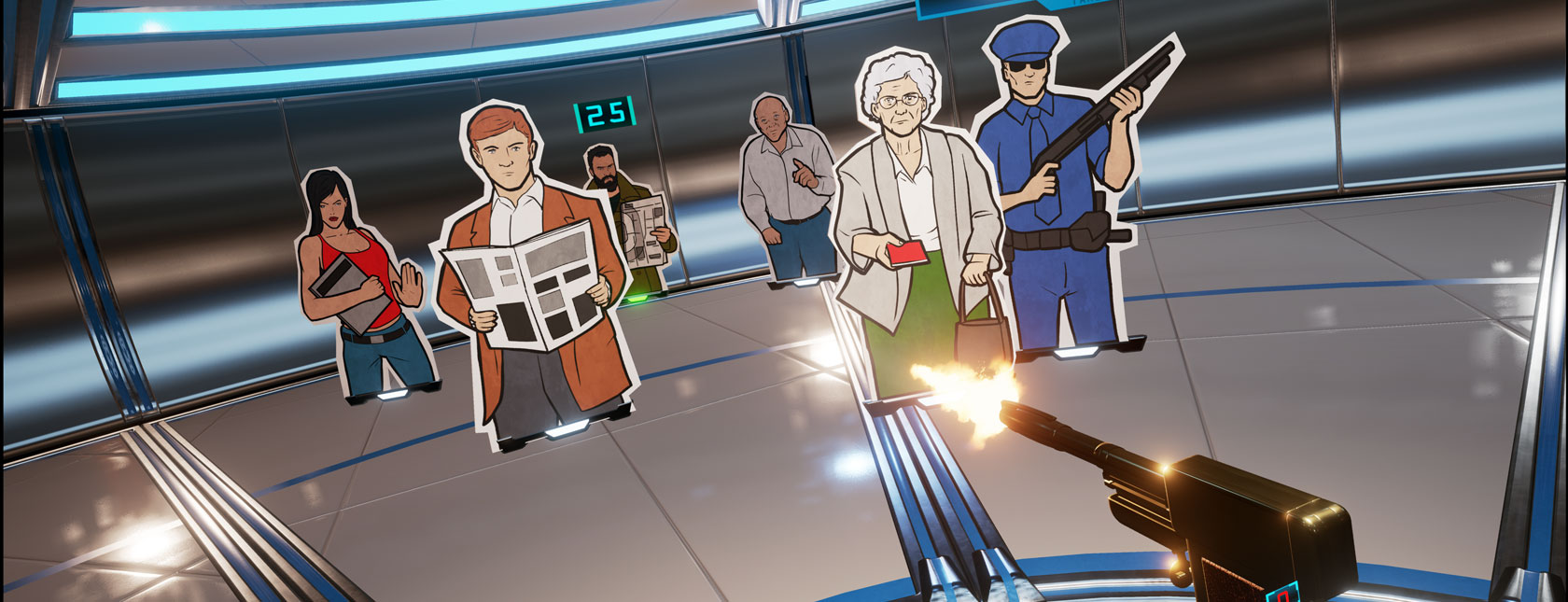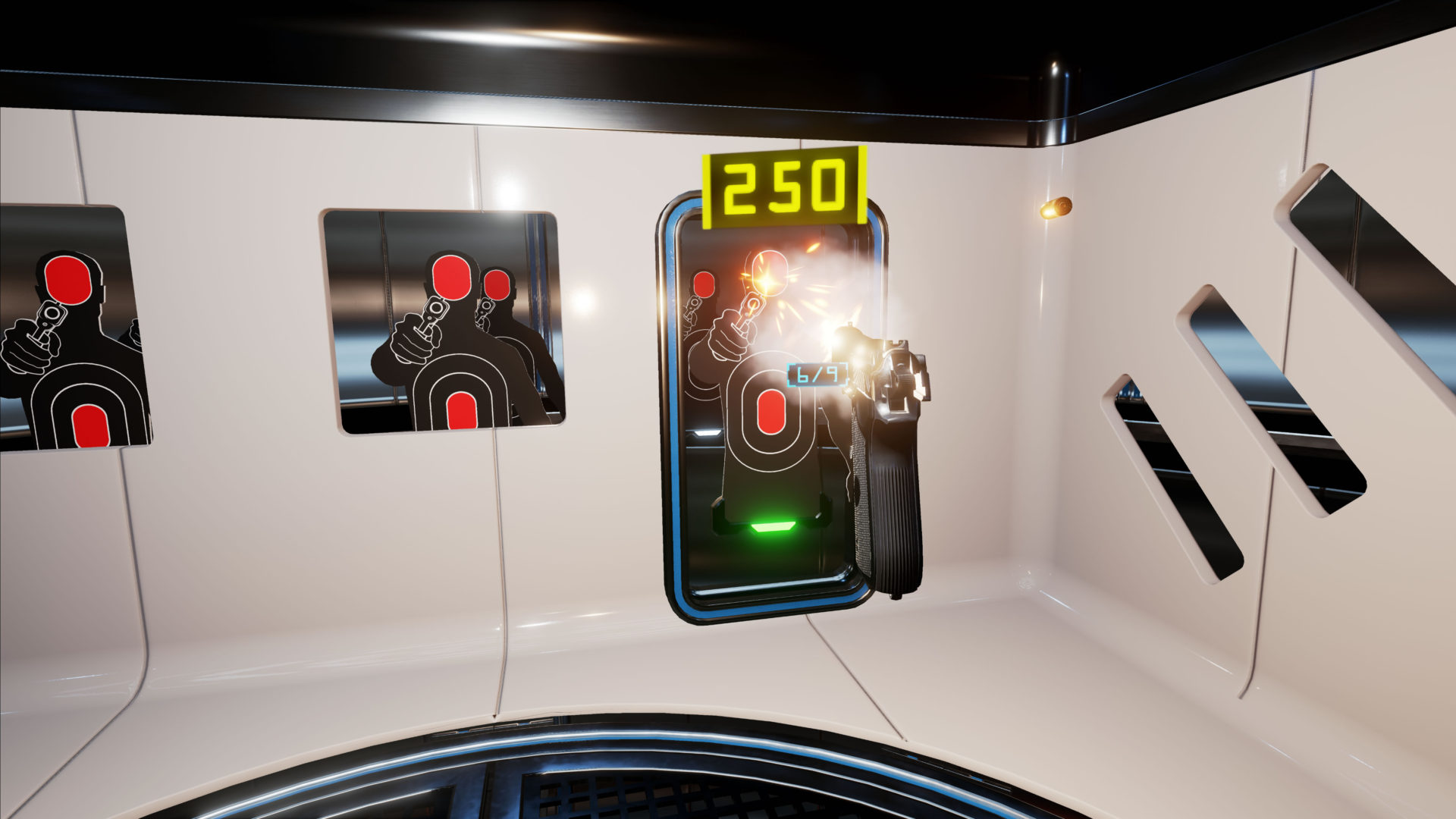LETHAL VR
Step into the shoes of an FBI Recruit in Lethal VR.
Lethal VR is a fast action arcade style target shooting game inspired by classic arcade gun games from the past, enhanced with VR technology to guarantee a new level of immersion never seen in the genre before.
Lethal VR is now available for HTC Vive and for PSVR.